Recruitment
Applying for Npower Transitioning? Here is how to check for your Npower ID Number
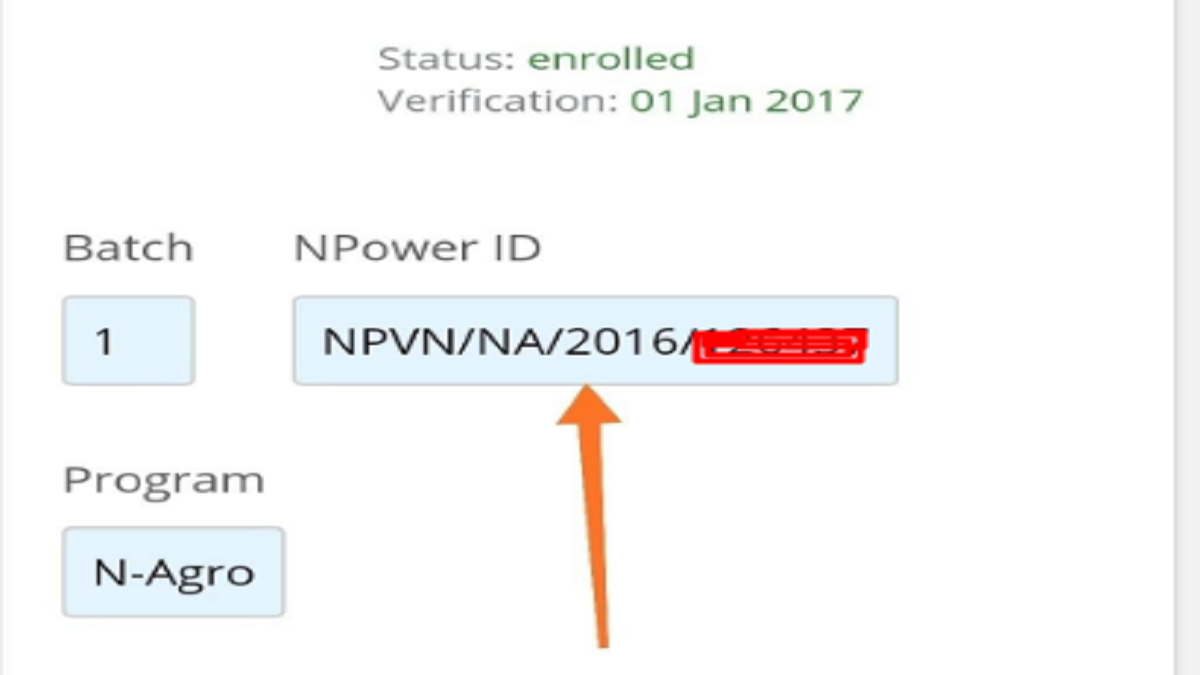
We are pleased to inform the general public especially the Npower transitioning members for Batch A and B that the Database is currently working and would close in a jiffy.
This article contain a guide on How to find your NPower ID number
- Login to your NPVN Profile page using this link http://npvn.npower.gov.ng/login.
- Use your registered NPower phone number and password to access your dashboard.
- Click on the little button or your name displayed on the top right-hand corner of your dashboard to access your Profile page.
- Inside your Profile page, scroll down to find three boxes, Batch, NPower ID and Programme.
- Copy or write out the NPower ID details found inside the second box.
- Insert the NPower ID nos into the appropriate space provided on our website address https://nasarawastatesip.com/npower-beneficiary/ and continue your Biodata updates.
N-Power Nasarawa State Team
Applying for Npower Transitioning? Here is how to check for your Npower ID Number
Apply for Transitioning Database Here








