Technology
How to Link Your NIN Number with your Sim online (For Airtel Users)
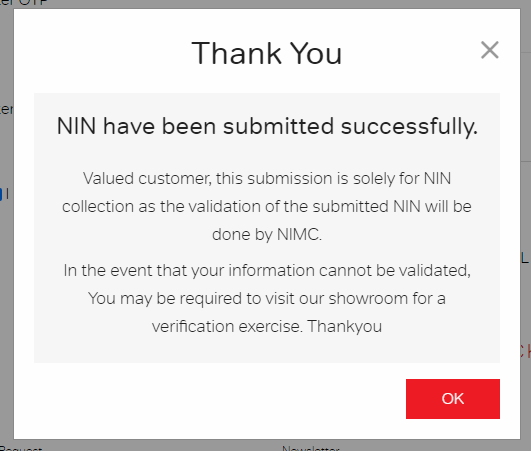
We are quite aware that the federal government of Nigeria has introduced a new system in our telecommunication industry. It as mandated all Network Service Providers in Nigeria to link their Customer’s National Identification Number with their SIM.
Simply follow the link at https://www.airtel.com.ng/nin
TRENDING NOW
- How to Link Your NIN Number with your Sim online (For MTN Users)
- How to Withdraw Money From the ATM without Using a Card
- Massive Recruitment at Federal Ministry of Housing and Urban Development 2020 – NSHP
- Nigeria Immigration Shortlisted Candidates 2020 – Those who took the CBT Exam, Download List
- How to Link Your NIN Number with your Sim online, You don’t need to visit any Office
This development was made in other to eradicate or put to stop theft, kidnapping and terrorism. With this development each Sim linked with NIN is only traceable to one individual.
Click here to Link Your NIN Number with your Sim online for Glo Users
Click here to Link Your NIN Number with your Sim online for MTN Users
Click here to Link Your NIN Number with your Sim online for 9mobile Users
So, my advice to our readers and Nigerians at large is to make sure you keep your SIM as safe as you can, if at any point in time you misplaced your SIM, our utmost suggestion is to do a welcome back so you don’t lose your sim to the hand of thieves.
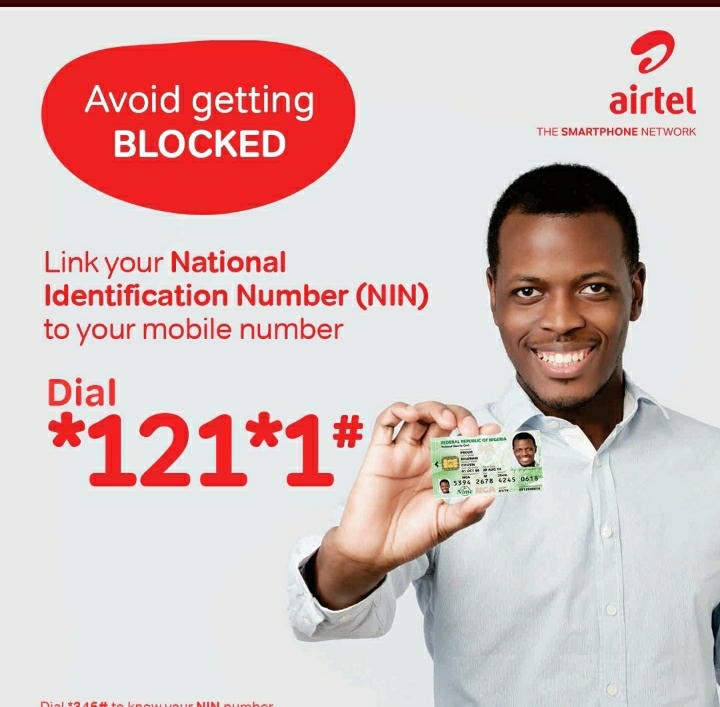
How to Link NIN Number with airtel Sim
Follow this steps below to link your NIN number with your Airtel Sim online
- Go to https://www.airtel.com.ng/nin
- Enter your Airtel number on the phone field provided
- Enter the OTP Received and Click Proceed
- Enter your NIN Number and Hit the Submit Button
Congratuations your Airtel NIN has been successfuly link with your Sim
If the link is not working, kindly copy and paste in your URL bar.

