Technology
How to Check Android and Apple Phone IMEI Number in Nigeria
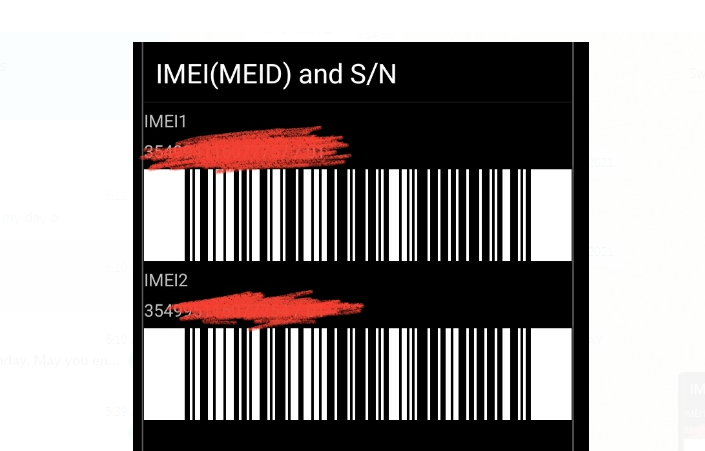
With a recent update from the Nigerian Communications Commission (NCC), the agency has asked all phone users to submit their IMEI Numbers before August 2021. With the IMEI number, you can easily identify the manufacturer of your phone, record, and track if your phone has been stolen or is illegal.
The IMEI number is associated with the SIM slot, that while you see two IMEIs Number on dual sim phone, Meanwhile, Tablets that do not have SIM slots but use cellular connectivity also have an IMEI number.
TRENDING NOW on searchngr.com
- MEI Number: What NCC is planning to do with your phone ID
- 2021 Nirsal Loan Application Portal For FG N10M Grants
- Apply for Agri-Business Small and Medium Enterprises Investment Scheme (AGSMEIS) Loan | Gets Vehicles Delivery From NMFB
- Call for Application: 2021/2022 Application for Scholarships Offered by Mauritius Ministry of Education
- Apply for a Communication Specialist at Planet Partners
How to check IMEI Number using USSD code
The easiest and fastest way to find the IMEI number of your phone. This method works for all phone types and it is universal.
- Dial *#06# on your phone.
- The IMEI number associated with your device will be displayed on the screen.
You can write it down or take a screenshot
How to check IMEI Number via Settings
- Go to Settings on your phone
- Click on About Phone
- Tap Status
- Tap IMEI information
- Your IMEI number will be displayed
For iOS/Apple phone users;
- Go to settings > Click General >Click on About
Scroll down and your IMEI will be displayed.
For phones with a removable battery, the IMEI is always printed on a sticker inside the phone. Take the battery out of the phone and you will see it.
How to find the IMEI Number for a lost device
Even if you have lost your phone, you can also find the IMEI number by logging into your Google account on a PC or another phone.
- Go to “Google find my device” or click here.
- This will reveal a list of devices registered to the account.
- Tap on the info button next to your current device.
- Your IMEI number will be displaced.

