Technology
How To Check BVN On MTN
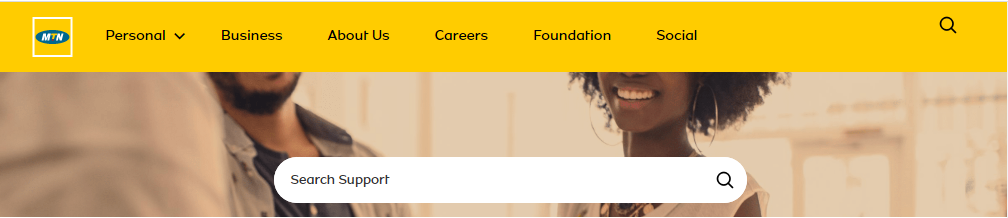
Learn how to check your BVN On MTN Using Phone. If your BVN was created using your phone number. To check your bank verification number dial *5650#.
Bank Verification Number (BVN):
How do I get my BVN number?
However, This is one of the most popular questions among people who don’t want to go to the bank or to search through the stack of papers in order to find this number. We have a ready-to-use answer.
TRENDING NOW
- How to Create An Email Account in 2021
- Beyoncé Texas Relief Fund 2021, How to Apply and Receive up to $1,000 in aid
- Australia Awards Scholarships 2022-2023 (See Application Guidelines)
- Open Heaven 22 February 2021 RCCG Daily Devotional (The Power In A Name.)
- Apply for Clinical Lead at Reliance Family Clinics 2021
Simply Dial *565*0# to check your Bank Verification Number “BVN” from your Mobile phones at N20 only. It is absolutely stress free!
It doesn’t matter what mobile device you have. Whether you are the proud owner of the iPhone 7 or Nokia 1280 with a flashlight. You don’t have to find access to the Internet. All you need is a code for checking BVN.
Don’t forget to use your phone number which was registered and attached to the bank account.
Thank you!

