Nigeria News
How to download NIMC mobile app and print national identity card online
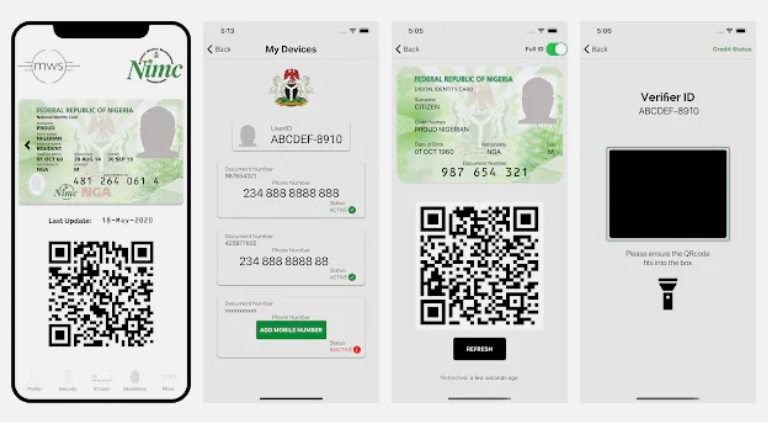
How to download NIMC mobile app and print national identity card online: In this guide, you will learn how to print NIMC Card Online without visiting any NIMC Enrollment center.
The technical assistant, information technology to the Ministry of Communication, Femi Adeluyi, made this known in a statement issued on the night of Thursday, December 31, 2020, in Abuja.
He said the development was part of the federal government’s policy to improve the process of obtaining NIN and linking it to Subscribers Identification Module (SIM), and also aligning with the national digital economy policy for a digital Nigeria.
How to Download the NIMC Mobile App
To download the NIMC Mobile app, you will need to visit Google playstore if you are an android user and similarly go to apple store if you are an iOS user.
After installing follow the guide below to get started on how to use the NIMC Mobile App.
- After downloading and done the phone installation, scroll to the left and click on Skip and Begin
- Put in your 11-digit NIN number and press Next, then later I Agree
- After the second step, the mobile number you used to register for your NIN will pop up together with two questions; a. I am still using this Mobile Number b. I am not using this number?
- Click the one that is correct from the two questions and press Next
- If you are using the same number, enter the user ID and the OTP sent to your phone through an SMS. Then press proceed.
- 6. If you do not use the number again, visit any NIMC office to update your mobile number.
Note: For those who are having issues login into the app should see this article, What you should do if you are having issues with NIMC Mobile App.
public affairs of the National Communication Commission (NCC) Ikechukwu Adinde disclosed that the action became necessary in line with the federal government’s desire to consolidate the achievement of the SIM card registration.

