Npower
Npower: If you are unable to Fingerprint, Kindly follow these procedures (Step 2 is Important)
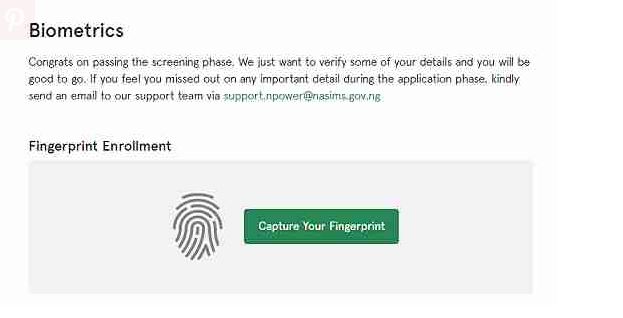
The biometric fingerprint capturing for candidates is just to verify some of your details and you will be good to go. If you feel you missed out on any important detail during the application phase, kindly send an email to the NASIMS support team via support [email protected].
The only official website to capture your biometrics is https://nasims.gov.ng/login
We decided to come up with this topic because of the numerous messages we are receiving concerning this, Instead of replying to individuals, it is important we publish it as an article so everyone can have access to it.
TRENDING NOW on searchngr.com
- NYIF Confirmation Email Verification Link: How to Validate Your BVN On NYIF Portal
- Open Heaven 1st June 2021 RCCG Daily Devotional (Is God Silent)
- [Music] – “You Dey Bless Me” by Flamez
- CBN Social Housing facility at 5% per annum ready for disbursement – FG
- AgroReturns Farm Investment Review 2021 – Get 30% of your Capital
The Npower Biometric Capturing started about 4 days ago and we wrote a comprehensive article on how to Capture your fingerprint and how to install the biometrics on your device.
Firstly, you cannot use your phone to capture your fingerprint. The fingerprint at the back of your phone is not the same as the digital persona fingerprint scanner. For your biometrics to be effective you must use the digital persona fingerprint scanner.
If you don’t have a computer system, please kindly walk to any cyber cafe or business center close to you to capture your biometrics. However, if you do have a PC, then follow the instruction below and you’ll successfully capture your biometrics.
- Firstly, you must install.DOT net framework on your system
- Secondly, install Biometrics prerequisite for your operating type system, either 32bit or 64-bit operating system.
- Once these are installed, kindly restart your PC and go back to the portal and install the Npower Biometrics Software by clicking on the “Launch” button, and wait for your Software to open.
- Now, you can enter your Npower ID and password, proceed to capture your biometrics.
For more information regarding this article, please write to us or use the comment box to reach us and we would reply you in a jiffy.

