Nigeria News
University of Abuja (UNIABUJA) Admission List for 2020/2021 Academic Session
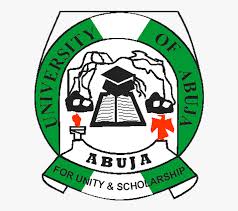
The management of the University of Abuja has released the 2020/2021 academic session admission list.
TRENDING NOW
- Apply for Network Operations Manager at Ikeja Electricity Distribution Company (IKEDC)
- Just In – Apply for Senior Operations Officer at the International Federation of Red Cross and Red Crescent Societies (IFRC)
- Kwara State University (KWASU) IJMB Admission Form for 2020/2021 Academic Session
- Must Apply – Accountant at TeamAce Limited
- Apply for Packaging Technologist at Kimberly-Clark
Prospective students can access their admission status on the school website and the Joint Admissions and Matriculation Board (JAMB) Central Admission Processing System (CAPS) portal.
How to Check UNIABUJA Admission List
- Go to the UNIABUJA admission portal at https://portal.uniabuja.edu.ng/.
- Supply your JAMB registration number and Password in the required columns.
- Finally, click on the ‘Login to Dashboard’ button to access your UNIABUJA 2020/2021 admission status.
Candidates successfully admitted into the University of Abuja first-degree programmes are advised to:
- Login to their JAMB Central Admission Processing System (CAPS) and ACCEPT or REJECT their admission.
- Print their JAMB admission letter after accepting the admission.
- Print their original JAMB result slip (this comes with passport photography affixed to it).
- Apply for a change of course on the JAMB Portal in case they are offered courses different from the ones they initially applied for.
Candidates not yet admitted should note that admission is in progress, and regularly check the JAMB site and the University website for their admission status.
On the Other Hand, UNIABUJA prospective student can also check their admission status on the JAMB portal by following the procedure listed below:
- Go to the JAMB E-Facility portal at jamb.gov.ng/efacility/.
- Login to your Jamb profile with your username and password.
- Scroll down then locate and click the ‘Check Admission Status‘ tab.
- Select your Exam year and Enter your registration number in the required columns.
- Finally, click on ‘Check Admission Status‘ to access your UNIABUJA admission status.
Congrats to all candidate who made it to UNIABUJA 2020/2021 admission list

