Business
How to Convert Dollars to Naira Using FirstBank Mobile App
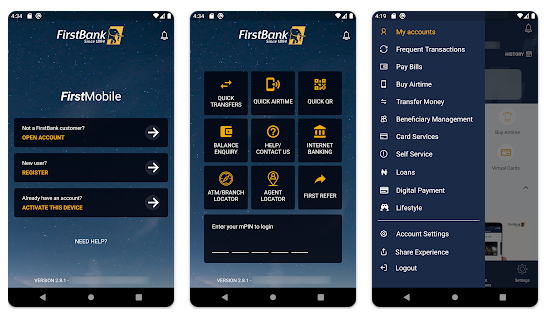
Since the fluctuation of the Dollar to Naira exchange, Nigeria has faced major economic crises and this has led the federal government to take cognitive decisions that will help strengthen the Naira.
On this note, FirstBank of Nigeria has stepped up its game by offering a seamless solution for converting dollars to Naira through its FirstMobile App.
With just a few taps on your smartphone, you can easily exchange your dollars for Naira at competitive rates.
Here’s a step-by-step guide on how to do it:
1. Download and Activate FirstMobile App:
- If you haven’t already, download the FirstMobile App from the Google Play Store.
- Follow the activation process to link your account(s) to the app securely.
2. Login to FirstMobile App:
- Open the FirstMobile App and log in using your credentials.
3. Navigate to the Transfer Tab:
- Once logged in, locate and click on the “Transfer” tab on the app’s interface.
4. Select “FX Sales” Option:
- Under the transfer options, select “FX Sales”. If you don’t see this option, ensure your app is updated to the latest version where this feature is included.
5. Enter Transfer Details:
- Select your dollar account as the sender.
- Choose your linked Naira account as the receiver.
- Enter the amount of dollars you wish to convert to Naira. For example, input ‘5’ or ‘100’, depending on the amount you intend to exchange.
- Click on “Continue” to proceed.
6. Accept Terms and Conditions:
- Review the terms and conditions for the transaction.
- If you agree, click on the checkbox to accept them.
7. Enter App PIN and Confirm:
- Enter your FirstMobile App PIN for authentication and security purposes.
- Once entered, click on “Sale FX” to confirm and initiate the transaction.
8. Confirmation and Completion:
- After successful confirmation, you’ll receive a confirmation message indicating that your transaction has been completed.
With these simple steps, you can efficiently convert your dollars to Naira without the hassle of visiting a physical bank branch. FirstBank’s FirstMobile App provides a secure and convenient platform for FX sales, ensuring a smooth user experience.
Important Tips:
- Always ensure that you have a stable internet connection while using the FirstMobile App.
- Double-check the entered details before confirming the transaction to avoid errors.
- Keep your App PIN confidential and never share it with anyone.
- In case of any issues or queries, reach out to FirstBank customer support for assistance.
Take advantage of the FirstMobile App today and enjoy hassle-free currency conversion services at your fingertips!

