Npower
How to Check Your Npower Batch C Deployment Status On NASIMS Portal
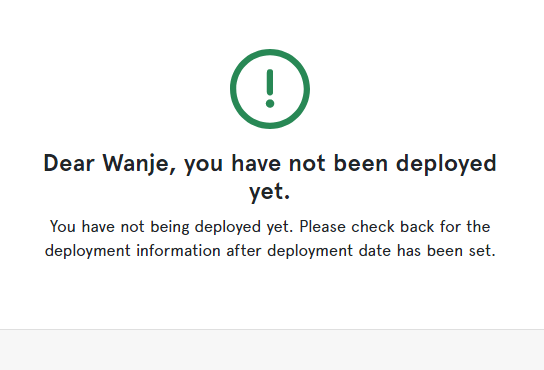
The deployment page on the NASIMS portal is where beneficiaries of the Npower batch C can check to know if they have been deployed to a Place of Primary Assignment (PPA).
TRENDING NOW on searchngr.com
- Open Heaven 24th March 2021 RCCG Daily Devotional (Signs Of Backsliding III.)
- Apply for Teacher at Cend Studios Limited
- Apply for Digital Marketer at Cend Studios Limited
- Apply for Video Editor at Cend Studios Limited
- N-Power Finally Drops Mind Blowing Easy Guide About NASIMS
Follow the steps below to check your Npower deployment:
- Visit, https://www.nasims.gov.ng
- Login to your dashboard with your registered Password and Email Address.
- Click on the ‘Deployment’ button at the top side of your NASIMS profile.
- Once clicked on the deployment button, your N-power deployment status will display.
If deployed, you will get a response below:
Congratulations!!! Dear [Applicant’s Name],
you have been deployed as N-power Batch C Beneficiary.
But if you have not been deployed, you will see the following statement:
“Dear [Applicant’s Name], you have not been deployed yet.
Please check back for the deployment information after deployment date has been set.”
Note: If you have not been deployed, do not panic as the deployment date for Batch C has not been set at the time of this publication. The deployment date will be announced when the assessment test portal is closed and the final shortlisting is done.

