Technology
How To Hide Number On MTN In 2021!
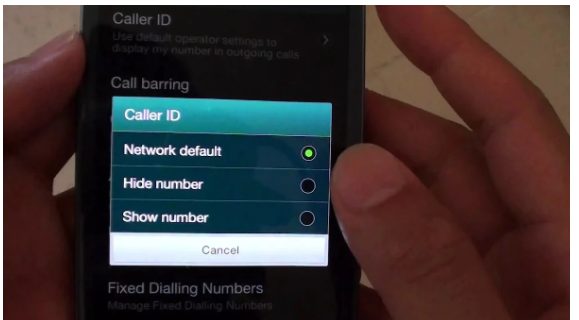
There are times you might want to hide your number to avoid the caller having your number or for other reason(s) known to you. All these lead to just one action, which is “hide your number”! Here in this article, i will be showing you the easy way on how to hide number on mtn in 2021.
TRENDING NOW
- NNPC/SPDC_JV Niger Delta Postgraduate Scholarship 2021 for study in the UK (Fully Funded)
- Apply For NMFB AGSMEIS Loan 2021 – See Application Link
- Open Heaven 13th March 2021 RCCG Daily Devotional (Examine Your Thoughts)
- Check EFCC Shortlisted Candidates for 2021/2022 Download PDF List
- FG Begins Selection Of 500,000 N-Power Batch C Beneficiaries (How to Check your name)
Today, we will show some tricks on how to hide number on mtn network
How to hide number when calling?
The first option is to use a unique code in order to hide your number. You need to add #31# before the number you are dialing. You should dial the code each time when you are making a call. The advantage of this option is that you will hide your phone number only from certain people. So, here is an example:
Let’s say that the phone number that you are dialing is 08142438504. If you want to hide your number, you should dial #31#08142438504. Yes, it is that simple!
OR
Probably you want your number to be hidden all the time, here is how you do it, but it depend on the kind of phone you are using.
- Go to Settings;
- Find Call Settings;
- Find Show/Hide Caller Identity or Hide Number or something along those lines.
If you can’t find this option, then you can hide your number through the mobile networks settings using the USSD short code. Use the following steps:
Enter the USSD short code provided by your mobile operator
Follow the on-screen instructions.
If you don’t have the USSD short code, then there is another option for you. You can use the Call Line Identity service provided by MTN Nigeria. You need to call your service provider and ask them to activate your CLIR (Call Line Identity Restriction). From now on your number will not be displayed.

