Nigeria News
How To Open Access Bank Account Online 2021 – Steps To Register Online
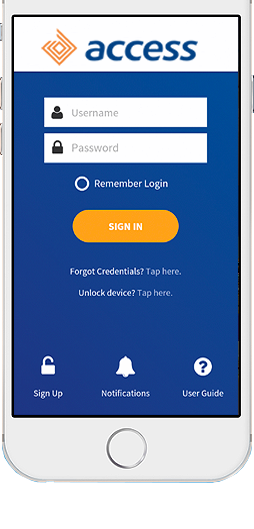
Have you ever wished to open an account with a bank but worried about the queue at the banking hall? Worry no more. In this article, we will show you how to open an Access bank account online on your smartphone.
No bank in Nigeria makes banking easier than Access bank, and as you heard earlier, the new service is self account opening. Yes, you can instantly open a bank account with Access bank in Nigeria with only your mobile phone.
TRENDING NOW
- How to Open SRT File | See Steps
- The Minister of Youth and Sports Development Has Disbursed Loan to 5,200 Youth – How to Apply
- Npower Releases Physical Verification Date & Requirements For Shortlisted Batch ‘C’ Stream 1 Applicants!
- Apply For: NCC Essay Competition 2021
- Open Heaven 21st June 2021 RCCG Daily Devotional (Remember Me, O Lord 1)
The convenience of banking is a full package when you sign up for an account with Access bank.
Requirements To Open Account Online On Your Phone
- The number phone number you wish to use to register with your account
- smartphone
- Access mobile bank app
- internet connect
- Name of next of kin and phone number
- National ID
Steps to Open an Access Bank Account
Kindly follow these steps below to register an access bank online
- Go to the google playstore or Apple iOS Appstore and search for “Access bank PLC.”
- The Access bank mobile app will pop up in the first search result.
- Next, click on “Install” to download and install the Access bank application on your smartphone.
- Once the app has been installed successfully, click on its icon and open it.
- Click on register
- Input your “Mobile phone number.” It must be the one you want to open the account with.
- Click on continue
- You will receive an “Authentication code” instantly via SMS on your phone.
- Input the authentication code you received.
- Next, select the type of account you what to open. Example Saving or Current account.
- Type in your “First name.”
- In the next box, type in your “Last name.”
- Set up your date of birth. Choose your gender, either male or female, and click on next.
- Enter your “Mobile number.” Kindly type in your “Email address.” It must be valid.
- Key in your “National ID number.”
- Choose your City and click on next. And
- In this step, enter the name of your “Next of Kin.”
- Key in the phone number of your next of kin.
- In the title section, enter how the next of kin relate to you. Example brother, sister, cousin, and more. And Choose your preferred Access bank branch, ensure it is close to your location.
- Now, click on “Create Account” to complete opening your new Access bank account.
Lastly, from the above statement so far, creating an account with access bank online is very simple if you follow the steps listed above.

