Education
Jamb Portal 2023 – eFacility Portal Login
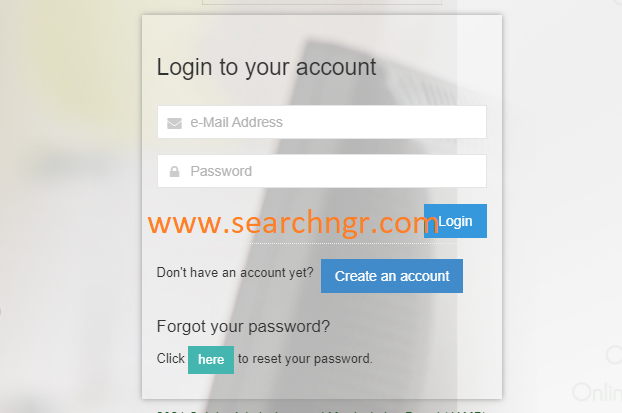
JAMB Portal is an online platform designed for prospective students who want to apply for admission into tertiary institutions in Nigeria. The portal offers a wide range of services, from application to result checking, making the admission process more convenient and accessible to applicants.
TRENDING NOW
- How to Get a Business Loan in the US 2023
- Netnaija Movies 2023: Download Movies, Series and more
- Get 900MB FREE on MTN (Please Follow Instructions Carefully)
- Make Free Call While the Receiver Pays on MTN – Dial this Code Before Calling
- Yphone: Specification, Review and Price 2023
To access the JAMB Portal, you need to have an active JAMB profile, which can be created by visiting any JAMB accredited CBT center.
How to Access Jamb Portal 2023
Once you have a profile, you can access the JAMB Portal using the following steps:
- Go to the JAMB Portal website at www.jamb.org.ng
- Click on “e-Facility” on the top right side of the homepage.
- Enter your email and password to log in to your profile.
Once you have logged in, you can carry out the following activities on the JAMB Portal:
- Application: You can apply for admission into any tertiary institution in Nigeria by filling out the JAMB form online and paying the required fees.
- Result Checking: You can check your JAMB result online by logging into your profile. The result will be displayed on the screen and you can also print it out.
- UTME/DE Registration: If you want to participate in the JAMB UTME (Unified Tertiary Matriculation Examination) or JAMB Direct Entry, you can register online and make payment through the JAMB Portal.
- Correction of Data: If there is any mistake in your JAMB profile, you can make a correction by logging in to your profile and following the steps to make the correction.
- Admission Status Checking: You can check your admission status by logging into your profile and clicking on the “Admission Status” tab. This will show you if you have been offered admission into any institution and the institution you have been admitted to.
- Printing of Admission Letter: If you have been offered admission, you can print your admission letter online by logging into your profile and clicking on the “Admission Letter” tab.
- Profile Update: You can update your personal information on the JAMB Portal by logging into your profile and clicking on the “Update Profile” tab.
How to Create JAMB Profile
Creating a JAMB profile is the first step to accessing the JAMB Portal and its services. Here are the steps to create a JAMB profile:
- Visit a JAMB accredited CBT center: You will need to visit a JAMB accredited CBT center to register for a JAMB profile. This can be found on the JAMB website.
- Fill out the JAMB registration form: The CBT center will provide you with a JAMB registration form which you will need to fill in with your personal details such as your name, date of birth, address, email, and phone number.
- Provide a passport photograph: You will need to provide a passport-sized photograph to be used as your profile picture.
- Pay the JAMB registration fee: The fee for creating a JAMB profile is currently N3,500, which can be paid at the CBT center.
- Receive your profile details: After payment, the CBT center will provide you with your JAMB profile details, which include your email and password.
- Confirm your profile details: You will need to log in to your JAMB profile using the email and password provided and confirm the details in your profile.
Once you have created a JAMB profile, you can access the JAMB Portal and carry out a wide range of activities, from application to result checking, online.
What payments are available on the Jamb portal?
The JAMB Portal accepts various payment methods for different services. Here are the payment options available on the JAMB Portal:
- Remita: This is an online payment platform that allows you to make payments using your debit card, internet banking, or mobile wallet.
- Bank Branch: You can also make payment at any commercial bank branch by visiting the bank and making payment using cash or your bank draft.
- Quickteller: Quickteller is an online payment platform that allows you to make payments using your debit card, internet banking, or mobile wallet.
- Interswitch: This is an online payment platform that allows you to make payments using your debit card, internet banking, or mobile wallet.
- USSD Code: You can also make payment using USSD codes by dialling a shortcode on your phone and following the instructions.
It is important to note that the payment options available may vary depending on the service you want to pay for. Before making a payment, make sure to confirm the payment options available for the specific service you want to pay for.
List the services I can make payment for in Jamb portal
The JAMB Portal offers a wide range of services, and here are some of the services for which you can make payment on the JAMB Portal:
- JAMB UTME/DE Registration: You can make payment for the JAMB UTME or JAMB Direct Entry registration on the JAMB Portal.
- Correction of Data: If there is any mistake in your JAMB profile, you can make payment for the correction of your data on the JAMB Portal.
- Change of Institution/Course: If you want to change your institution or course of study, you can make payment for the change on the JAMB Portal.
- Printing of Result Slip: You can make payment for the printing of your JAMB result slip on the JAMB Portal.
- Printing of Statement of Result: You can make payment for the printing of your JAMB Statement of Result on the JAMB Portal.
- Late Registration: If you missed the regular registration deadline, you can make payment for late registration on the JAMB Portal.
- Re-printing of Slip: If you lost your original JAMB Slip, you can make payment for the re-printing of your JAMB Slip on the JAMB Portal.
It is important to note that the services for which you can make payment on the JAMB Portal may vary, so it is always good to check the JAMB Portal for an updated list of services and their respective payment options.
How can I retrieve my password on Jamb portal when lost?
If you have lost your JAMB Portal password, here are the steps to retrieve it:
- Go to the JAMB Portal: Visit the JAMB Portal at https://www.jamb.org.ng/.
- Click on the “Forgot Password” link: On the JAMB Portal login page, click on the “Forgot Password” link.
- Enter your email: In the “Forgot Password” form, enter the email address associated with your JAMB profile.
- Click on the “Submit” button: After entering your email, click on the “Submit” button.
- Receive password reset link: JAMB will send a password reset link to the email address you provided.
- Reset your password: Click on the password reset link in your email and follow the instructions to reset your password.
- Log in to your JAMB Profile: After resetting your password, log in to your JAMB profile using your email and new password.
If you are unable to retrieve your password through the above steps, you can contact JAMB customer support for assistance.
Here is some additional information about the JAMB Portal:
- Security Measures: JAMB has implemented security measures to ensure the safety of your personal and financial information. When making payments on the JAMB Portal, ensure that you use a secure internet connection and take all necessary precautions to prevent your information from being stolen.
- Scammers: Be aware of scammers who may impersonate JAMB officials and ask you to make payment to a different account. Always double-check with JAMB before making any payment.
- Contact JAMB: If you have any questions or concerns about the JAMB Portal or any of its services, you can contact JAMB customer support for assistance.
- JAMB Brochure: Before registering for JAMB, it is important to familiarize yourself with the JAMB Brochure, which contains important information about JAMB, its services, and its requirements.
- JAMB CBT Centers: JAMB UTME and DE exams are conducted at JAMB CBT centers. You can find a list of JAMB CBT centers on the JAMB Portal.
- JAMB Result: After taking the JAMB UTME or DE exam, you can check your result on the JAMB Portal.
- JAMB Cut-off Marks: JAMB announces cut-off marks for various institutions and courses of study. You can find information about JAMB cut-off marks on the JAMB Portal.
In conclusion, the JAMB Portal has made the admission process more convenient and accessible to applicants, allowing them to apply, check results, and carry out other admission-related activities online. To enjoy these benefits, you need to have an active JAMB profile, which can be created by visiting any JAMB accredited CBT center.

