Education
NECO BECE (Junior WAEC) Results 2019 Out
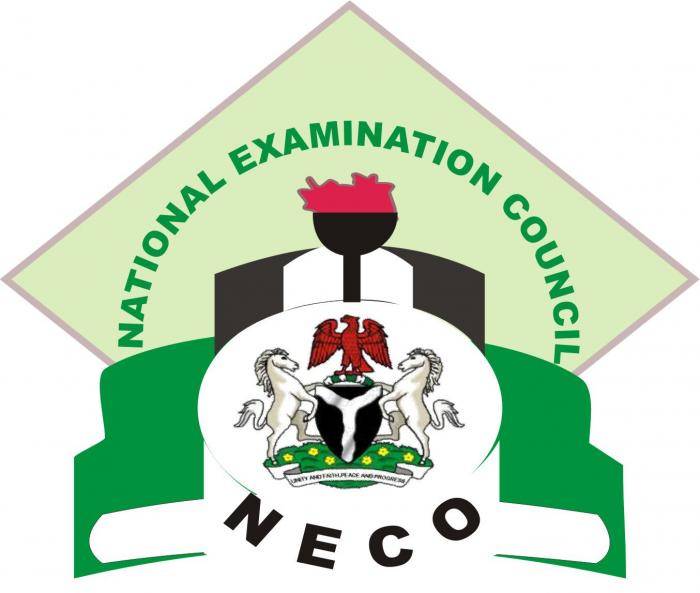
NECO BECE (Junior WAEC) Results 2019 has been released
This is to inform the general public and particularly candidates that participated in the National Examinations Council (NECO) 2019 Basic Education Certificate Examination (BECE) for Junior Secondary School (JSS 3) can now check their result. See steps below on how to check NECO BECE result below.
How to Check NECO BECE (Junior WAEC) Results 2019
STEP 1: Register on NECO Results Online System.
- Go to https://result.neco.gov.ng/register
- Supply the required data in the appropriate columns and click on register.
- NECO will send an Activation Email to your registered email address.
- Open you email and click verify.
STEP 2: Purchase Token.
- Go to https://result.neco.gov.ng/login.
- Enter your Email Address/Phone number and your password in the required columns.
- Then click on the Login button.
- Locate and click on Purchase Token (NB: Each token can be used with only one result for a specific number of views)
- Enter the number of token you need and click on Pay now button (NB: a token is N500 + N50 service charge).
- Now click on Proceed to pay button to pay for the token on REMITA platform using bank or card.
Related: Imo State University (IMSU) Post-UTME 2019 Rgistration Details
STEP 3: You Can Now Check Your Result.
- Go to https://result.neco.gov.ng/.
- Pick your exam year.
- Pick your exam type.
- Enter your Token Number and registration number in the appropriate columns.
- Finally, click on check result button to access your NECO BECE result.

