Education
Efficient Data Manipulation: Excel Filtering Techniques for Advanced Users
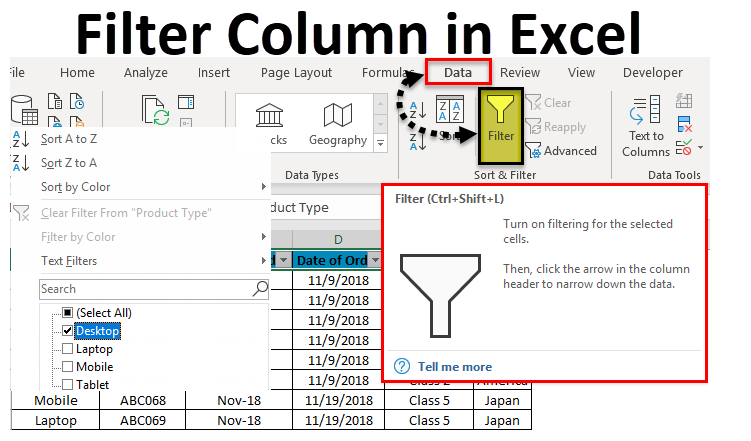
Microsoft Excel is a powerful tool that allows users to manage and analyse large amounts of data effectively. One of the essential features in Excel is filtering, which enables users to extract specific information from a dataset based on certain criteria.
Filtering is beneficial for advanced users who need to manipulate data efficiently. This article will explore how to filter in Excel and various filtering techniques that can help you streamline your data manipulation tasks.
Understanding Filters
A filter allows you to display only the data that meets specific criteria while hiding the rest. This feature is beneficial when working with large datasets, as it lets you focus on the information that matters most to your analysis.
Using AutoFilter
The AutoFilter function is a handy tool in Excel that enables you to filter data quickly. To use AutoFilter, select the range of cells containing your data first. Then, go to the “Data” tab in the Excel ribbon and click the “Filter” button. Excel will automatically add filter arrows to the top row of each column in your selected range.
To apply a filter, click the filter arrow in the column you want to filter. You can then choose specific values or criteria to display only the relevant data. AutoFilter allows you to combine multiple criteria using logical operators such as AND and OR to create more complex filters.
Sorting Data
Sorting data in Excel is another essential technique that goes hand in hand with filtering. Sorting enables you to arrange your data in a specific order based on one or more columns. This can be helpful when you want to analyse data in a particular sequence or find the highest or lowest values in a dataset.
To sort data, select the range of cells you want to sort. Then, go to the “Data” tab and click the “Sort” button. Excel offers options to sort data in ascending or descending order and the ability to sort by multiple columns.
Advanced Filtering Techniques
Excel provides several advanced filtering techniques to cater to complex data manipulation requirements. Here are some of these techniques:
1. Custom Filters: Custom filters allow you to define your filter criteria using operators such as equals, does not equal, greater than, less than, and more. This gives you greater control over filtering your data based on specific conditions.
2. Text Filters: When working with text data, Excel offers text filters that allow you to filter data based on text values, such as containing specific words or starting with a particular letter.
3. Number Filters: Number filters enable you to filter data based on numerical criteria, such as filtering for values greater than a specific number or within a particular range.
4. Date Filters: Excel’s date filters can be extremely useful if you work with dates in your dataset. They allow you to filter data based on date ranges, specific dates, or even months or years.
5. Advanced Filter: The Advanced Filter feature in Excel provides even more flexibility in filtering data. It allows you to create complex filters using criteria ranges and extract specific data based on multiple conditions.
Efficient data manipulation is crucial for any Excel user dealing with large datasets. By mastering how to filter in Excel, you can quickly extract the necessary information and perform complex data analyses more efficiently. This article explored the basics of Excel filters, including the AutoFilter function and sorting data.
Get to delve into advanced filtering techniques, such as custom, text, number, date, and the Advanced Filter feature. Remember, Excel filtering is a powerful tool, but it requires careful consideration of the data and the filtering criteria. By applying the appropriate filtering techniques, you can gain valuable insights from your data and make informed decisions.

 Cryptocurrency5 days ago
Cryptocurrency5 days agoPixelverse Just Launched, and Millions Made, Dotcoin is about to Launch, Here is how to Join

 Cryptocurrency4 days ago
Cryptocurrency4 days agoBinance’s Upcoming App Launch: Don’t Miss Out on This $10,000+ Airdrop

 Recruitment10 hours ago
Recruitment10 hours agoLink to Apply for NNPC Recruitment 2024 – Follow this Guide to Register Successfully

 Cryptocurrency4 days ago
Cryptocurrency4 days agoGet Rewarded Instantly: Renta Network Airdrop – Don’t Miss Out!

 Cryptocurrency3 days ago
Cryptocurrency3 days agoLatest Airdrop Alert! Join Our Telegram Group and Make a Path to the Web3 Wealth

 Nigeria News2 days ago
Nigeria News2 days agoTurn Clicks into Cash: Earn Up to $2 Daily with Nomis Score on Telegram – Start Now!

 Cryptocurrency4 days ago
Cryptocurrency4 days agoCongratulations! You can Now Claim #DD Token, (You’re still Early if you are seeing this Post)

 Recruitment10 hours ago
Recruitment10 hours agoHow to Successfully Apply for NNPC Recruitment Despite Website Traffic

